Shopify Payment Methods Compared: Pay-by-Bank vs Cards, Wallets & More
When running a Shopify store, your payment method affects far more than just how customers pay — it influences your profit margins, cash flow, refund risks, and even checkout conversion.
In this guide, we’ll compare major payment methods used on Shopify stores in the UK, breaking down their true fees, transaction times, fraud risks, and how they behave across different Shopify plans.

What You Should Know
- ShopifyAdds fees if you don’t use Shopify Payments — typically 1.5%–2.0% + 25p per order
- Pay-by-Bank (Wallid)works alongside Shopify Payments and only charges 0.7% + 25p, with no chargebacks
- Payout Speed
- Most card/wallet payments take 3–5 business days
- Pay-by-Bank pays out instantly or same-day.
- Security
- Card methods can lead to chargebacks and fraud
- Pay-by-Bank uses biometric bank authentication
Why Payment Choice Matters
-
Hidden transaction fees can eat into your profits
-
Not every payment method performs well internationally
-
Delayed payouts can create cash flow bottlenecks
-
Chargebacks and fraud costs add financial risk
The right solution depends on your store’s order value, business model, and Shopify plan.
Shopify Plan Transaction Fees: What You Need to Know
Shopify charges a transaction fee in addition to the payment provider's fee — but only if you're not using Shopify Payments or certain exceptions.
Information use only, fees may vary, depending on different factors. Revised on 31.03.2025
No Shopify transaction fee is charged when using: Shopify Payments (including Shop Pay and Installments), manual methods like bank transfer or cash
No Shopify transaction fee is charged when using: Shopify Payments (including Shop Pay and Installments), manual methods like bank transfer or cash
How to Calculate Your Real Payment Fee on Shopify
How to Calculate Your Real Payment Fee on Shopify
To find out your actual fee per transaction, add:
- Shopify’s third-party transaction fee (based on your plan)
- Your payment provider’s fee (e.g., PayPal, Klarna, Stripe, etc.)
For example
if you're on the Basic plan using Pay X, your total may be: 2.0% (Shopify) + 2.9% + 30p (PayPal) = 4.9% + 30p per order
This is why understanding fee layers is essential to improving your profit margins.
Pay-by-Bank and Shopify-Supported Payment Method Comparison
Here’s what we cover:
-
Speed
- Time to receive payouts
- Instant vs delayed settlements
-
Fees
- Real % based on AOV and card type
- Flat fees and Shopify surcharges
-
Security
- Risk of fraud and chargebacks
- Biometric ID or card-based
-
Integration
- Express checkout options
- Compatibility with Shopify ecosystem
Explore Payment Comparisons
-
Use case analysis
-
Fee breakdowns by Shopify plan
-
Checkout UX pros and cons
-
Risk, refund, and fraud comparison
Payment Fees Tip
Many merchants don’t realize how much transaction costs vary depending on the customer’s chosen payment method and Shopify plans. By offering Pay-by-Bank alongside your current checkout, you can lower costs, speed up payouts, and offer more payment choice — without replacing anything.
What Our Clients Say About Us









Frequently Asked Questions
Yes. Shopify adds 1.5%–2.0% extra per order if you don't use Shopify Payments.
Yes. It charges just 0.7% + 25p per order, compared to ~2% + 25p for other methods.
Payouts are instant or same-day. Most other methods take 3–5 days.
Yes. You can run both side by side to offer more options at checkout.
It uses bank-grade APIs and biometric login — no cards, no chargebacks, no fraud.
Pay-by-Bank. Because it uses bank authentication, chargebacks aren’t possible.





