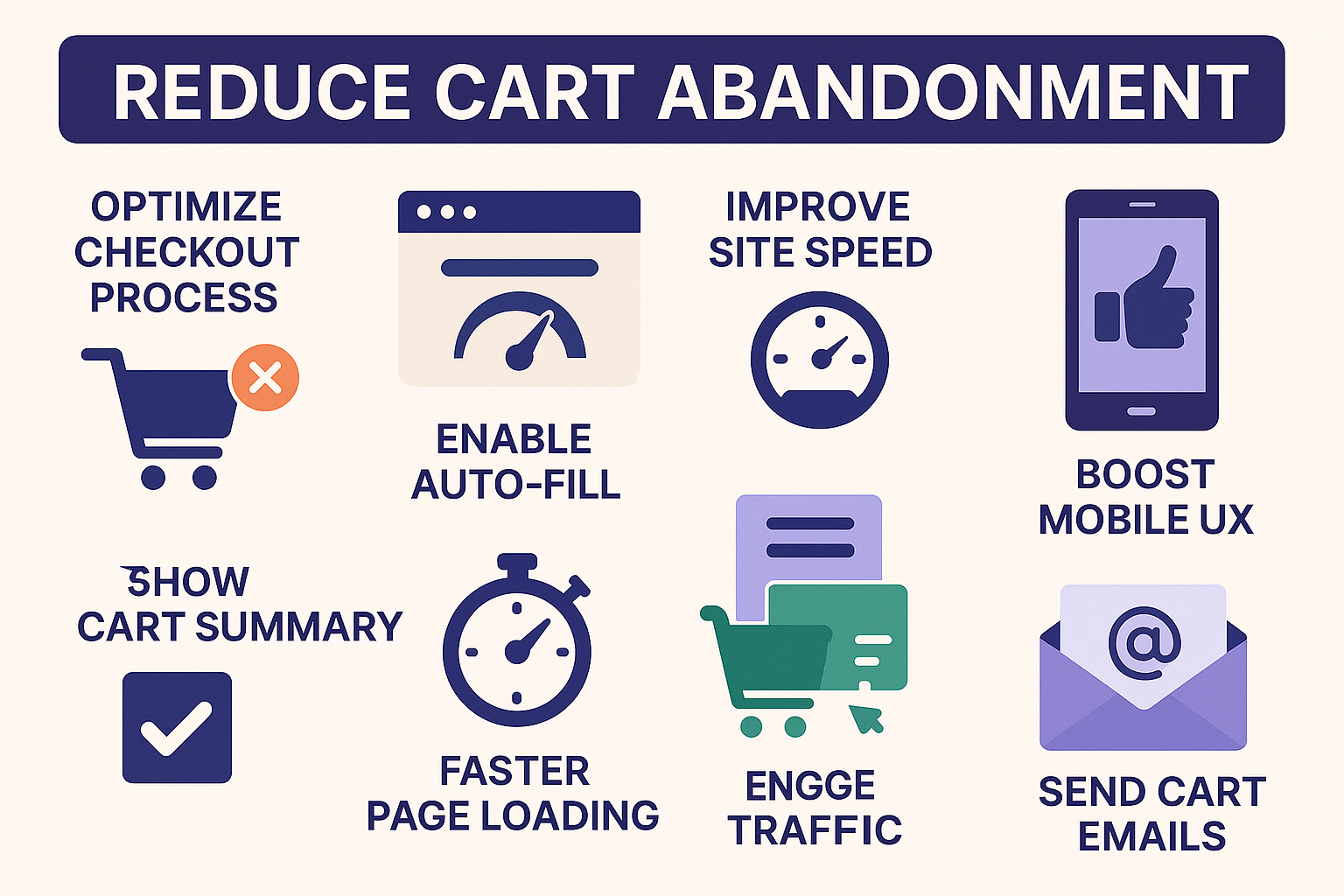Cart abandonment is one of the most frustrating issues in eCommerce. A potential customer reaches your checkout page, fills in their information—and then disappears. In fact, studies show that nearly 70% of online shopping carts are abandoned, representing massive missed revenue.
This article explores how to reduce cart abandonment with actionable, data-backed strategies that help recover lost sales and improve the customer experience. Whether you run a Shopify store, manage marketing campaigns, or analyze user behavior, this guide is tailored to give you a conversion-focused edge.
This article explores how to reduce cart abandonment with actionable, data-backed strategies that help recover lost sales and improve the customer experience. Whether you run a Shopify store, manage marketing campaigns, or analyze user behavior, this guide is tailored to give you a conversion-focused edge.
Why Do Customers Abandon Their Carts?
Before we jump into solutions, let’s understand why cart abandonment happens in the first place. Common reasons include:
- Unexpected extra costs (shipping, taxes, fees)
- Complicated or lengthy checkout process
- Forced account creation
- Slow website performance
- Lack of trust or security concerns
- Limited payment options
- Poor mobile experience
To decrease cart abandonment, your strategy must address these friction points head-on.
1. Simplify the Checkout Process
A complex or multi-step checkout is one of the biggest conversion killers.
Best Practices:
- Use a single-page checkout when possible
- Offer guest checkout options
- Reduce form fields to only what's essential
- Show a progress bar for multi-step checkouts
- Auto-fill user data where possible
Tip: Tools like Shopify’s Shop Pay drastically streamline checkout and are proven to reduce abandonment.
2. Speed Up Your Website
Page load speed directly affects abandonment rates. According to Google, 53% of mobile users abandon sites that take longer than 3 seconds to load.
How to improve site speed:
- Compress images and use modern formats (like WebP)
- Use lazy loading for media
- Minimize JavaScript and CSS files
- Leverage CDNs (Content Delivery Networks)
- Upgrade to fast hosting solutions
Bonus: Google rewards fast-loading sites with better SEO rankings, compounding your gains.
3. Optimize for Mobile Devices
More than half of eCommerce traffic comes from mobile. If your site isn't mobile-friendly, you're likely losing sales.
Key mobile optimizations:
- Responsive checkout layout
- Large, tappable buttons
- Auto-scaling forms
- Mobile wallet integration (e.g. Apple Pay, Google Pay)
Reminder: Optimizing mobile UX also supports your broader goal to reduce cart abandonment and improve conversion rates.
4. Use Abandoned Cart Emails Effectively
Abandoned cart emails are among the highest ROI tactics for recovering lost sales. But they need to be timely and relevant.
Tips for success:
- Send the first email within 1 hour of abandonment
- Include a clear call-to-action (CTA) to return to the cart
- Offer an incentive (discount, free shipping) when appropriate
- Use product images and personalization
- A/B test subject lines and send times
Pro Tip: Use Shopify’s automated email flows or tools like Klaviyo for full automation.
5. Build Trust With Shoppers
Security and trust signals are crucial, especially when asking for payment information.
Build trust by:
- Displaying SSL certificates and secure badges
- Highlighting money-back guarantees and return policies
- Including real customer reviews near the checkout
- Offering multiple payment options
Trust directly influences whether customers complete their purchase or abandon it in fear.
6. Reduce Friction With Exit-Intent Popups
Exit-intent popups can detect when users are about to leave the site and offer them a compelling reason to stay.
Examples:
- "Wait! Here’s 10% off if you complete your purchase now"
- Reminder: “Items in your cart are almost sold out”
- “Need help? Chat with us before you go”
Use wisely: Ensure your popups are relevant and not annoying. A/B test your offers.
7. Analyze Cart Abandonment Data
Use Shopify analytics or tools like Hotjar, Google Analytics, or Mixpanel to track:
- At which stage users drop off
- Which devices or browsers cause issues
- Which products have the highest abandonment rates
- The effectiveness of recovery emails
This allows for data-driven decision-making to continuously decrease cart abandonment.
Want help implementing these strategies automatically?